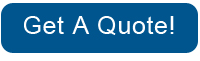Problem Description:
Failure communicating with an Ink Supply.
Corrective Action:
Try the following:
1. Switch the power off from the back of the printer and disconnect the power cord. Reconnect the power cord and power on the printer.
2. Perform the Ink Delivery System diagnostic test.
– If the test finds that the ink supply is defective, replace it.
– If the test does not find any errors, remove all the ink supplies from the ISS and reboot the printer.
3. Install the ink cartridges with the printer booted in normal mode. Use the replacement option available from the Front Panel and install the cartridges one by one. If an error appears after installing a supply, the last supply you installed is defective. Replace it.
4. Check that the cables between the Left Ink Supply Station and Main PCA are not damaged and are correctly connected.
5. Replace the Left Ink Supply Station.
6. Replace the Main PCA.