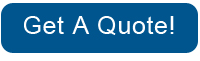Problem Description:
Electrical fault or current limit in Media-Axis Motor
Corrective Action:
Try the following:
1. Switch the power off from the back of the printer and disconnect the power cord. Reconnect the power cord and power on the printer.
2. Open the Window and check for any visible obstacles restricting the movement of the Media Advance Roller. If there is a wrinkled mass of media inside the paper path, lift the Pinch wheels (using Media Lever) and clear the obstruction.
3. Perform the Paper Drive diagnostic test to troubleshoot the problem further.
4. Perform the Rewinder diagnostic test to troubleshoot the problem further.
5. Check that the Media Advance Drive cable is not damaged and is correctly connected to the Main PCA.
6. Replace the Media Advance Drive.
7. Replace the Main PCA.