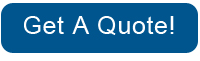Problem Description:
CPU Fan is stopped or burnt.
Corrective Action:
Try the following:
1. Switch the Power OFF from the back of the Printer and disconnect the Power cord. Reconnect the power cord and power On the Printer.
2. Replace the Power Supply Unit (PSU).
3. If the System Error continues, replace the Main PCA.