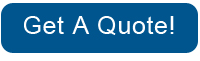Problem Description:
Input/Output problem through the USB Port.
Corrective Action:
Try the following:
1. Switch the Power OFF from the back of the Printer and disconnect the Power cord. Reconnect the power cord and power On the Printer.
2. Check that the USB cable is correctly connected to the Printer.
3. Check that the Printer has the latest Firmware version. If not, update the Firmware to the latest version.
4. If the System Error continues, replace the Formatter.
5. If the System Error continues, replace the Main PCA.