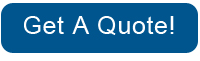Problem Description:
There is a problem with the I/O Card (happens during power-up).
Corrective Action:
Try the following:
�1. Disconnect the Network Cable and check if the error still appears during power-up.
�2. If the error does not appear again, then the problem may have been that the Printer was receiving some information through the port while powering-up.
3.� If the error does appear again, then power OFF the Printer, remove the I/O Card from the back of the Printer and power ON the Printer again. Check if the error still appears during power-up.
– If the error does appear again, replace the Main PCA or the Hard Disk Drive.
– If the error does not appear again (powers-up correctly without the I/O Card), then try inserting the I/O card in the second slot to check if it works. If it doesn’t work in the second slot, then replacethe I/O Card. If the new I/O card also fails, replace the Main PCA or the Hard Disk Drive.