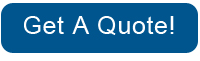Problem Description:
Problem finding the Scan-axis encoder reading.
Corrective Action:
Try the following:
1. Switch the Power OFF from the back of the Printer and disconnect the Power cord. Reconnect the power cord and power On the Printer.
2. Movement jam.
3. Possible paper jam.
4. Mechanical Initiator scan axis measure error.
5. Check that the Scan-Axis Motor is correctly connected.
6. Check that the Encoder Sensor is correctly connected.
7. Remove the Encoder Strip and clean it.
8. Perform the Scan Axis diagnostic test to troubleshoot the problem further